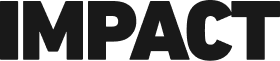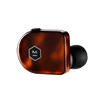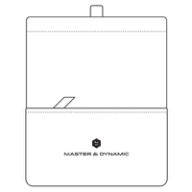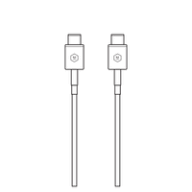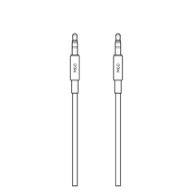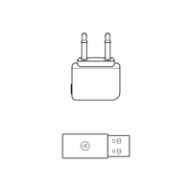MW65 (Silver Metal / Black Leather)

About the MW65
Our Most Technically Sophisticated Noise-Cancelling Wireless Headphones
The ultimate companion for your daily listening or travels, the MW65's are our lightest over-ear noise-cancelling wireless headphones.
MW65
165mm x 190mm x 66mm
40mm Beryllium
245g
Leather, Anodized Aluminum

40mm
The lightest over-ear noise-cancelling wireless headphones and feature custom 40mm Beryllium drivers and Active Noise-Cancelling technology to produce a special experience.
Wireless Headphones with Active Noise-Cancelling Technology
Master & Dynamic has taken the time to create wireless headphones with Active Noise-Cancelling technology that doesn't compromise the signature sound quality you've come to expect from us. Two modes of noise-cancellation strength filter out unwanted external noise, designed to focus, inspire and transport your mind wherever life takes you.
FAQs
Have a question ? We are here to help.

How do I pair my headphones to my device?
Hold the switch in Bluetooth position for 2 seconds. White light will pulse when headphones are in pairing mode. Release. Access Bluetooth settings on your source device. Locate "M&D MW65" and connect. A solid light indicates you are connected.
How long will it take to get my orders?
Enter pairing mode and connect to device 1. Enter pairing mode again and device 1 will disconnect. Connect to device 2 and turn headphone off. Turn headphones on and headphones will automatically connect to device 1 and 2 simultaneously. Pause one device and play from the other to swap headphones connection.
How do I remove/change ear pads.
To remove ear pads: gently pull the earpads from the top. The snaps will release. To re-attach ear pads, hook the 2 catches into the slots at the bottom of the earcup. Gently push the earpad against the earcup, ensuring all the snaps are secured.
How do I clean and store my headphones?
To clean your leather headphones, simply use a quality leather cleaning solution. When not in use, keep your headphones in the provided carrying case to protect them from dirt and other substances.